
Naïma Lachhab
Ready to try your hand at customer journey mapping? This customer journey example shows you exactly what happens when Oliver requests a laptop from your IT department. Continue to the end and find out how this example translates to a simple customer journey map - and how to make your services more customer-centric.
Oliver is new to the organization! Let's see what his first experience with your IT department looks like.
Ready, set, go
Yay, I got the job! Contract? Check. Fringe benefits? Check. Welcome email? Check. Onboarding program for my first day? Check. But I don't have any practical information yet. Do I even get a laptop? Or do they have a Bring Your Own Device (BYOD) policy? I don't know what to expect; we didn't discuss any details during my interview. Hmm, guess I just have to wait until my first day.
First impressions (are the most lasting)
My first actual day on the job! My team lead just introduced me to the team and gave me a tour of the building. Too bad I don't remember the names of any of the people I just met. Time to settle at my desk. Oh, I still need to get my laptop from the IT department. BYOD isn't really a thing here. Shoot, where's the IT service desk located again? This place feels like a maze! Luckily, my team lead is going to accompany me - I wouldn't have found the IT service desk all by myself.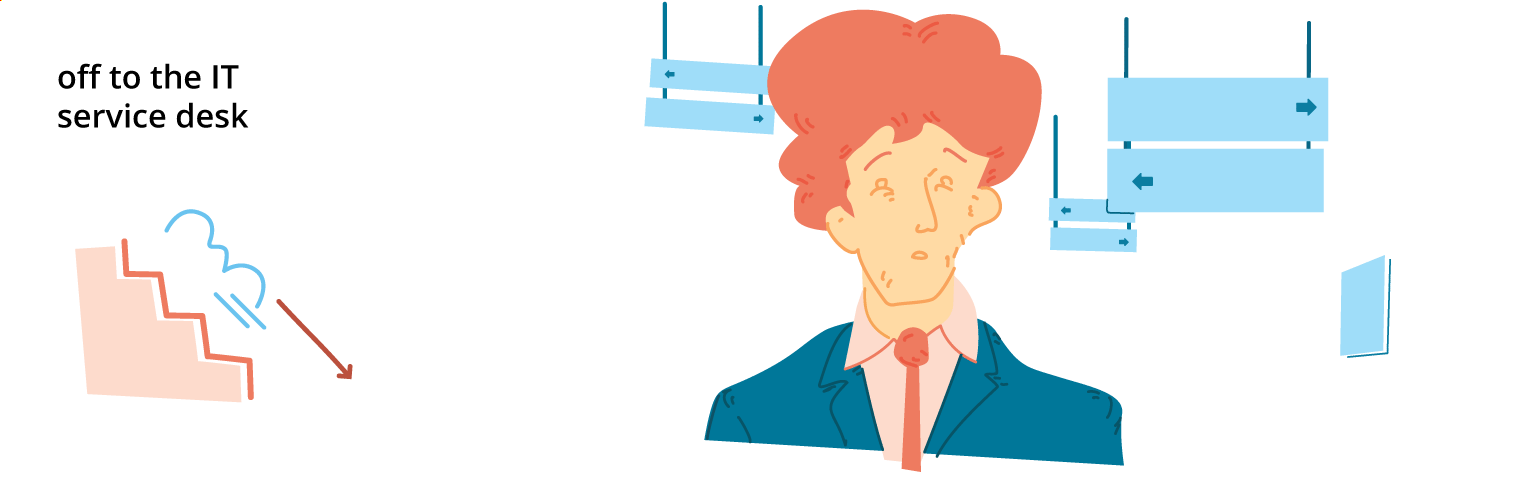
Off to a (false) start
Back at my desk: I have my laptop! I already feel more part of the team. Joe and Sarah at the IT service desk seemed friendly enough. They said my laptop should be ready for use. But wait - how do I log in? The username and password I got don't seem to work. Caps Lock isn't on either, so it can't be that. Let me try one last time.
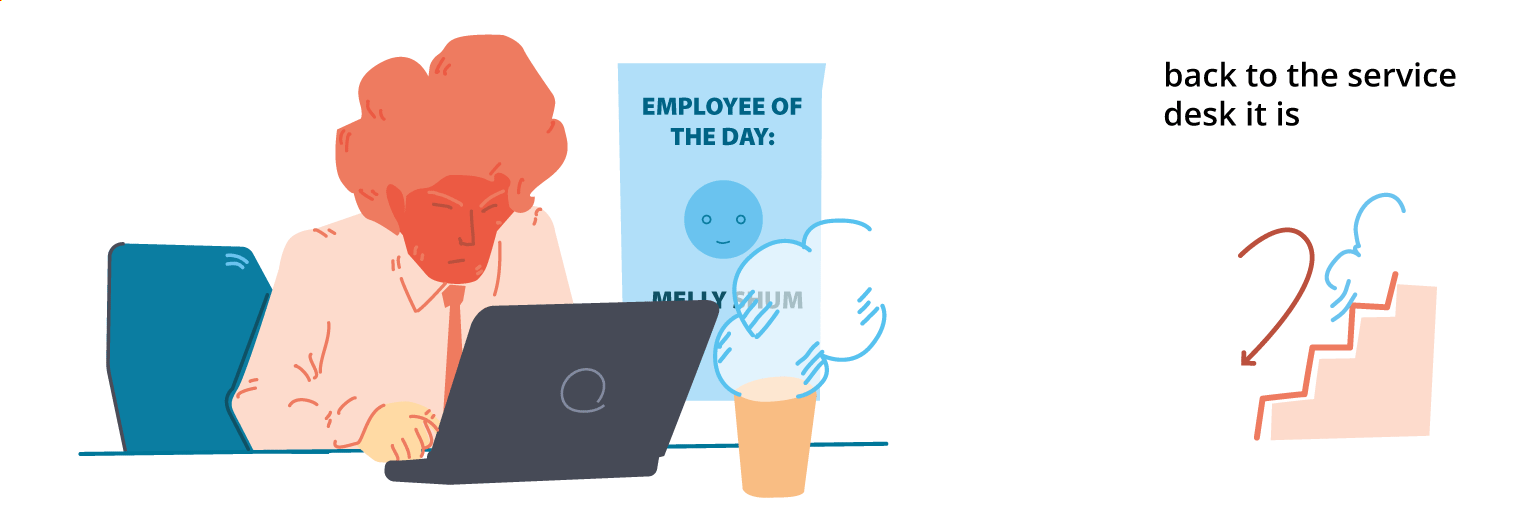
Second time's a charm
Ok, going back to the IT service desk within 30 minutes of my last visit felt pretty awkward, but I'm finally logged in! Apparently my username and password still had to be activated. Joe from IT also showed me how to access the Self-Service Portal. That should save me an extra trip to IT in the future.
Knowledge is power
Wow, I'm already halfway into my
second week here! Now that all of the onboarding stuff is out of the way, it's time to do some actual work. But first, I need to figure out how to download a PDF reader. Luckily, there's an extensive knowledge base that I can scour through. Someone else must have been in the same situation before, right?
Now that all of the onboarding stuff is out of the way, it's time to do some actual work. But first, I need to figure out how to download a PDF reader. Luckily, there's an extensive knowledge base that I can scour through. Someone else must have been in the same situation before, right?
All's well that ends well
It's been a month since my first day. Time sure flies when you're having fun! I just got an email from IT, asking if my laptop still works properly and if I need anything. Nice touch.
Go the extra mile
Oliver's experience with your IT department gives you valuable insights into how to improve your services. Download the simple customer journey map for this specific customer journey and start making your services more customer-centric.
... and beyond
Discover the ins and outs of customer journey mapping and apply them to your IT department with our customer journey mapping toolkit. Download the toolkit here.
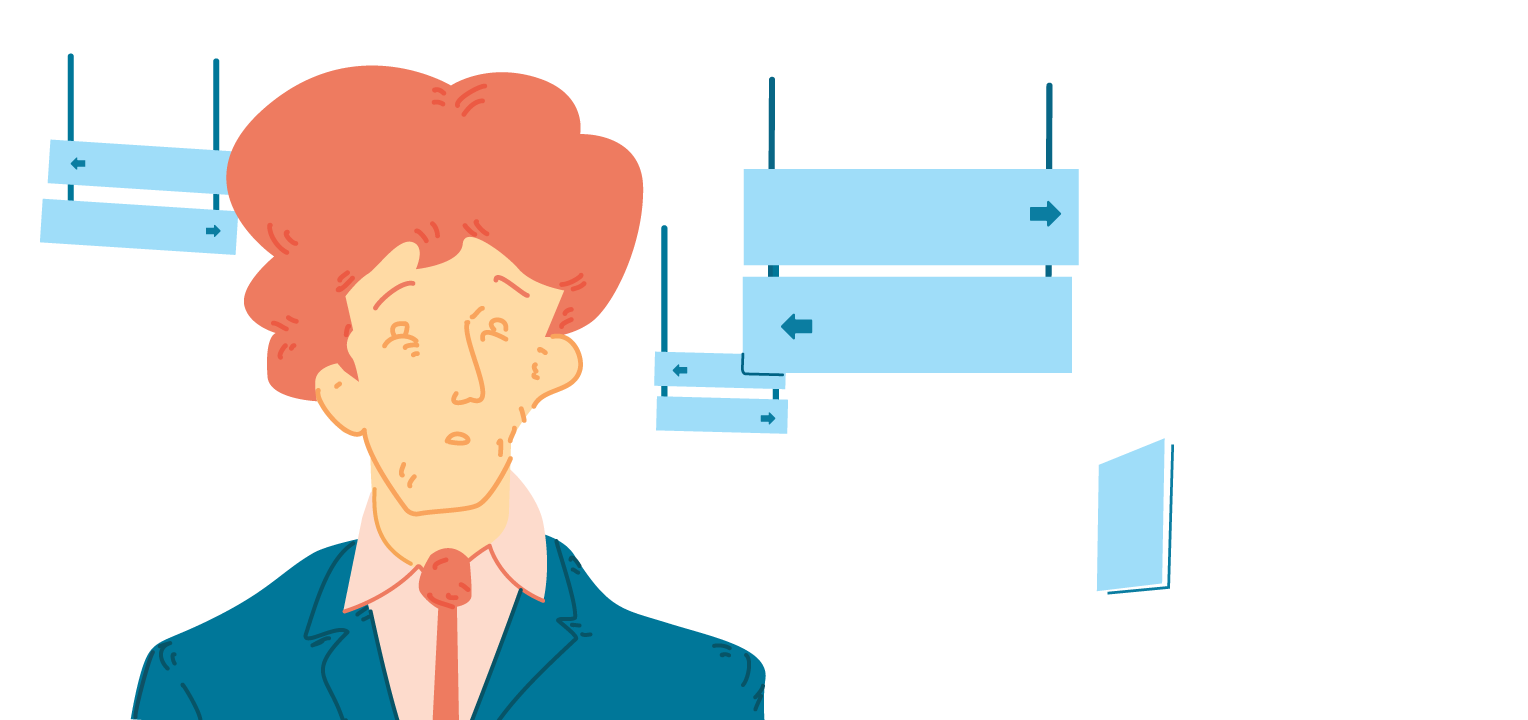


Submit a Comment