
Charlie Braithwaite
Wouldn’t it be great to have completely stress-free workplaces? Unfortunately, this is unrealistic – stress is part and parcel of life, and work is no different. We’re going to run through four situations that cause your service desk panic thermometer to heat up: some small, some serious, and some more severe. Let’s find out which solutions help you manage your panic levels and keep your head cool.
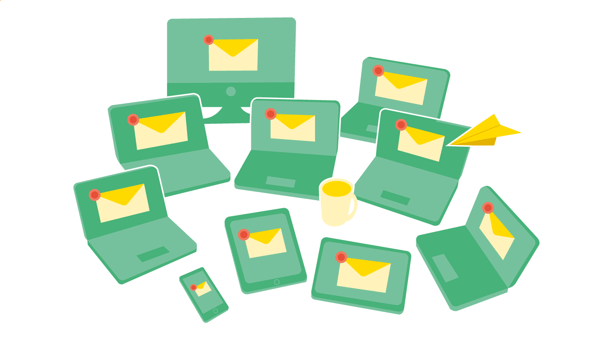
Level 1: Letting go of the hand-holders
Oh, we get by with a little help from our friends… Or from the HR department. Whenever anyone in the business has a general question, who do they turn to? HR.
This is usually fine – after all, it’s part of your job to point your colleagues in the right direction, even if their questions sometimes stray away from serious queries and more into the “When’s the next national holiday?” category. But when you have remote working en masse (due to the current pandemic, for example), this all changes.
Your inbox and Slack are bombarded by the same questions from different sources. People somehow seem to think of the HR team as the ultimate fixer who can solve any problem under the sun. Not only is responding to every individual request unbelievably time-consuming, but it’s also incredibly tiresome. If only there were a central repository full of everything that employees need to know.
Solution: But wait, there is – provided that you implement a self-service portal filled with FAQs, supporting information, and any other pieces of key knowledge that your colleagues need.
Self-service portals with strong knowledge management components drastically reduce resolution times: you can simply redirect serial questioners and carry on with your work. Of course, there may well be the odd question that you need to answer, but that’s far better than having to be the point-person for anything and everything.
This doesn’t just apply to HR teams – any supporting department can benefit from implementing a self-service portal. And if the same issue pops up again and again, consider adding the answer to your self-service portal. Employ a solve and evolve approach: making your knowledge management stronger each day.
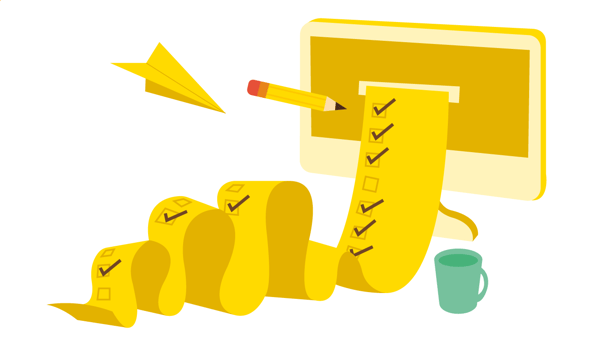
Level 2: Waving goodbye (to their responsibilities)
Colleagues come and colleagues go – that’s just part of business. But the offboarding process is trickier than it looks. When one of your employees leaves, all you want to do is revisit funny anecdotes, listen to their goodbye speech, and head out for drinks. But when you return on Monday morning, a thought pops into your head: “Wait – did they even return their laptop?”
You quickly do the rounds and see if anyone has any information. Kate tells you to ask Dave; Dave tells you to ask Sarah; Sarah tells you to ask Brian; you discover that Brian is not in today.
Great.
So you don’t know where the laptop is, but that isn’t even your biggest problem. Can your ex-employee still access all internal documents? If they can, you need to fix this as soon as possible.
Solution: Most organizations have a flawless onboarding process. New employees are usually welcomed with a drink and a small goodie bag at the reception. Once they’re settled, their manager or team lead shows them around the office, introducing them to their new colleagues and generally welcoming them to the company.
So why don’t you have a set process in place for when one of your employees leaves?
Treat the employees who leave with as much care and thought as you show your new employees. Make sure that you schedule an exit interview to receive feedback about your organization or your department. On top of that, have a thorough (and highly repeatable) process in place to make sure laptops, keyboards, locker keys, and anything else that the company owns is returned before your employee leaves.
Consider creating a checklist of all the critical action items of your offboarding process. This’ll quickly highlight any gaps in your process so you can sort them out with immediate effect.
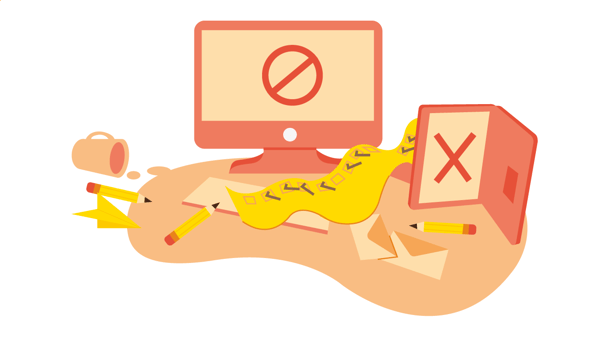
Level 3: The burst dam
You have a fantastic service desk system in place. Employees lodge requests via tickets and your team diligently works through these tickets. But one day this all changes. Your team’s peace is broken by the shrill sound of a phone ringing.
You cautiously pick it up before hearing a string of desperate pleas come from the other end. It’s a senior manager, and they need something fixed before an important meeting – they need it fixed right now.
Against your better judgement, you agree to see to the issue right away – just this once. Unfortunately, life at your service desk is about to be turned upside down. News of your accommodating nature has quickly spread through the organization, and people now think that the only way to get their problem sorted as quickly as possible is to call the service desk. Once the dam has burst, it’s impossible to keep any semblance of order.
Solution: How do you maintain peace, order, and your team’s sense of well-being? By not giving in. Incident management processes are the bedrock of any successful service desk team.
The fundamental idea behind incident management is that your team can swiftly work through all incidents in an efficient and effective manner: recording outstanding tasks, classifying them based on their severity and urgency, and then assigning them to the appropriate employee. If done correctly, incident management allows you to provide a continuous and consistently high level of service desk excellence.

Level 4: Data breaches
This is the ultimate nightmare for all companies. With the average global data breach now costing $3.92 million, data breaches are more than just slightly panic-inducing. The costs aren’t just financial either; organizations that suffer from data breaches face a significant loss of reputation and might even end up embroiled in legal battles.
You diligently update your security practices on a regular basis and cybersecurity has been your organization's top priority over the past couple of years. Somehow, there’s been a breach — and nobody knows what to do. Your service desk is facing endless calls from desperate employees wondering what they can do, what they can’t do, and what’s going to happen. It’s pandemonium.
Solution: It’s your responsibility to remind employees that they should always let you know if they feel like anything has gone awry. Maybe they accidentally clicked on a dodgy link in an email, perhaps they let somebody from outside the organization use their laptop, or perhaps they lost a USB stick at a bar.
Whatever it is, it’s important to let employees know that they won’t be named and shamed or scolded – if they think they put the company at risk of a data breach, they need to let you know immediately, without fear of severe repercussions.
Time is of the essence, so it’s critical that you act to prevent data breaches as soon as possible. People often feel silly when they fall victim to phishing scams or the like, so make sure everyone knows that you are genuinely on their side.
Education is an extremely important aspect of this, especially with so many employees currently working remotely. With 90% of data breaches caused by human error, you need to make sure all your colleagues are clued up on cybersecurity best practices. After all, how do you expect them to know they’ve done something wrong if they don’t even understand cybersecurity basics?
How will ESM help you organize an environment that allows office social distancing? >>
Make panic a thing of the past
Nobody likes feeling panicked. We hope this blog has given you some food for thought on how to keep your service desk panic-free.
Did you know Enterprise Service Management (ESM) is the key to making all your supporting departments panic-proof? Working together makes your teams even more impactful, which is the key to a stress-free organization. Download our ESM e-book to reap the benefits of working together.
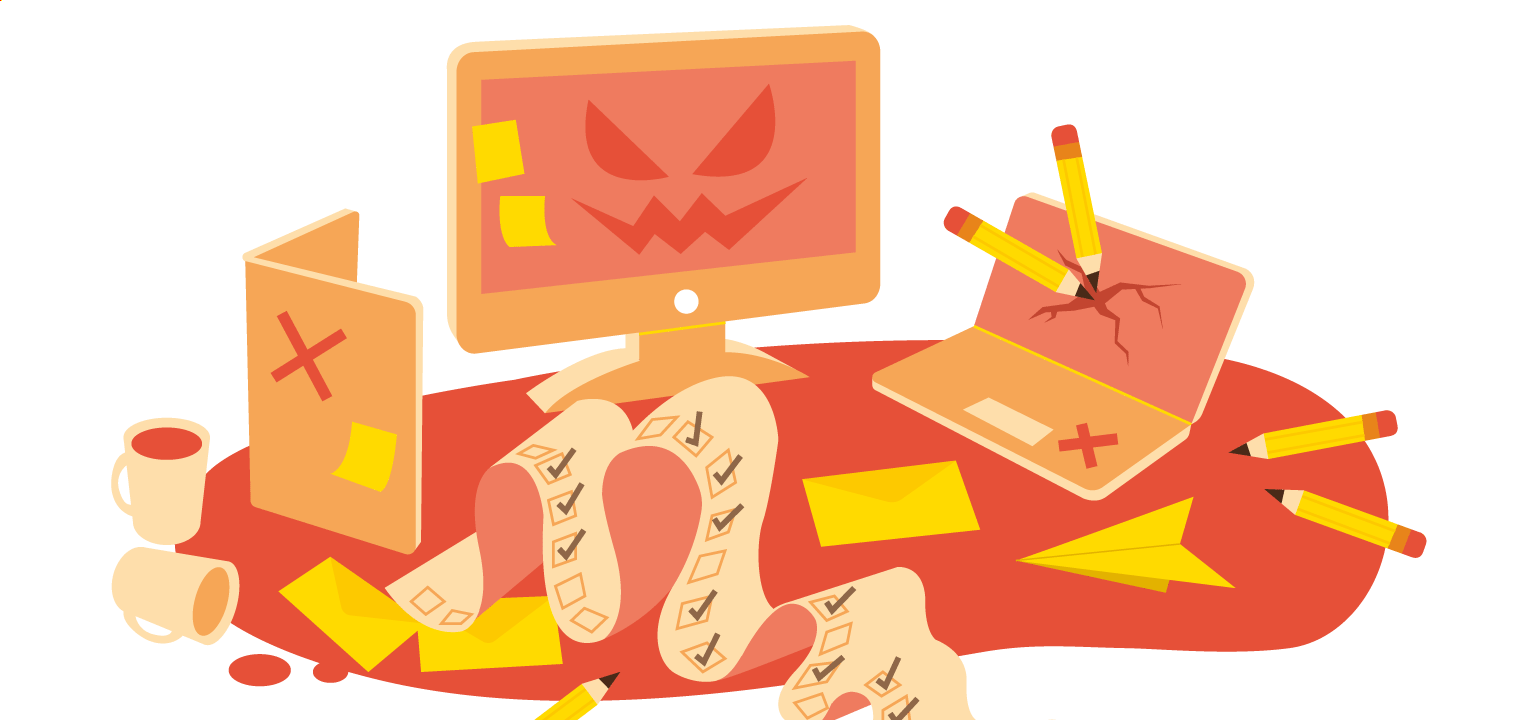

Submit a Comment