
Sumit De
Head of Consultancy UK
Picture your life before automated check-in kiosks, supermarket barcode scanners, and online banking services. Can you still remember what things were like before self-service? Customers are looking for the most valuable use of their time, and self-service plays a huge part in that. But how can you successfully implement digital self-service at your service desk? Let’s take a look at the essential ingredients of self-service and what you should – and shouldn’t – be doing.
Digital self-service: a win-win situation
It’s a common misconception that self-service is simply a tool that improves the speed of back-end processes. Instead, self-service is key when it comes to efficiently solving problems.
Another common misconception is that your customers are looking for the quickest use of their time. That’s not true: they’re looking for the most valuable use of their time.
Calling or emailing the service desk may seem like the quicker method at first. But with contact by phone or via email, it usually takes much more time to correctly establish the issue. The result? Repeated messages and long(er) contact. This is not just infuriating for your customers, but for your service desk employees, too. Hannah Price, our knowledge sharing enthusiast, wrote about the positive effects of self-service on your service desk employees in this blog.
When you implement digital self-service, you can improve your overall efficiency. Self-service solves any and all miscommunication between your service desk employees and your customers by providing logical and efficient help and information. But how can you introduce digital self-service?
Step 1: Involve your customers from the very beginning
You may be able to make an estimated guess about what your customers need, but do you really know what they want? Organizations tend to make assumptions about what their customers want, and then wait until the very end of the process to actually get them involved.
Self-service can improve the service experience of both your service desk employees and customers. So why not find out what your customers actually want from self-service before you design a self-service tool? After all, your customers are the tool’s main users. They can be the perfect judge of whether you’re designing something they can actually use.
Creating user groups is one of the most powerful and effective tools to find out what your customers want and to receive their feedback. The earlier you involve your customers in the development process of a self-service tool, the more chance they have to make a real impact on any of the decision-making.
Such user groups can take place every month or every quarter. Taking the needs of your customers into account and turning them into personas helps you truly understand your customers.
Step 2: Design a service catalogue with your customers in mind
Most organizations don’t realize that self-service is an extension of what they do, and not a replacement. To make sure self-service can seamlessly exist alongside your service desk’s day-to-day tasks, you should implement a service catalogue. A service catalogue leaves your team with more time to focus on the work that matters most.
The key to the success of your service desk lies in carefully considering what services best suit the needs of your customers. Use the feedback from your user groups when you start implementing your service catalogue.
A good service catalogue helps you cater to the needs of your customers while managing their expectations on what your service desk employees can actually deliver. But what is a good service catalogue exactly? Find out which five things make up a good service catalogue in this blog.
Using your service catalogue and understanding that it’s part of the bigger self-service picture will help your departments improve their service delivery time and time again. Most importantly, it’ll give your departments time to actually deliver their services instead of simply answering questions about their services.
Step 3: Put self-service into practice with a self-service portal
You now know what services you can offer. And you know what services your users need. But how can you deliver these services? We’ve asked 120 IT experts for their opinion on self-service. The result? A detailed infographic on the five steps you can take to move from service to self-service. You probably saw it coming: this includes creating a self-service portal. Take your service catalogue to the next level by creating an accessible self-service portal that visualizes your services.
But a self-service portal that’s limited to services only, and what outputs and outcomes these services offer, is no different from a service catalogue. To truly move from service to self-service, you have to fill your self-service portal with FAQs, supporting information, and knowledge items. Knowledge management is a key part of self-service because it makes your customers more self-reliant. In short: your self-service portal should have everything your customers need to feel empowered.
Your self-service portal is visible to your entire organization: it’s step one on your way to achieving Shared Services and Enterprise Service Management (ESM). Your self-service portal will help you break down silos and realize that self-service is an opportunity for the entire organization to start working together more.
Step 4: Make sure your self-service portal is actually used
To make your self-service tool successful, you have to make sure your customers understand and actually use your self-service portal. We know this can be a real challenge.
Transparency is the best approach here. First of all, clearly communicate why your customers should use your self-service portal and what good it does them. Explain that you designed the portal with their needs and feedback in mind and what you already improved. Staying in frequent contact with your customers about your self-service portal doesn’t have to be complicated at all: use posters or business cards to successfully promote your self-service tool and interact with your customers. Communicate successes with your customers, but also what’s not going to plan yet. And always let your customers know when you made important developments to your self-service portal.
Successful self-service lies in small, strong steps
Self-service is not just a project: it’s a habit that needs to be instilled within organizations and communicated to customers to encourage them to take ownership of their service experience.
While it’s easy to dream big when talking about self-service, it’s important to start with small, bite-size steps – that’s how you can truly achieve digital self-service success.
Have you successfully set up a service catalogue and a self-service portal? And are you ready for the next step? Download our self-service guide to make your customers even more self-reliant.
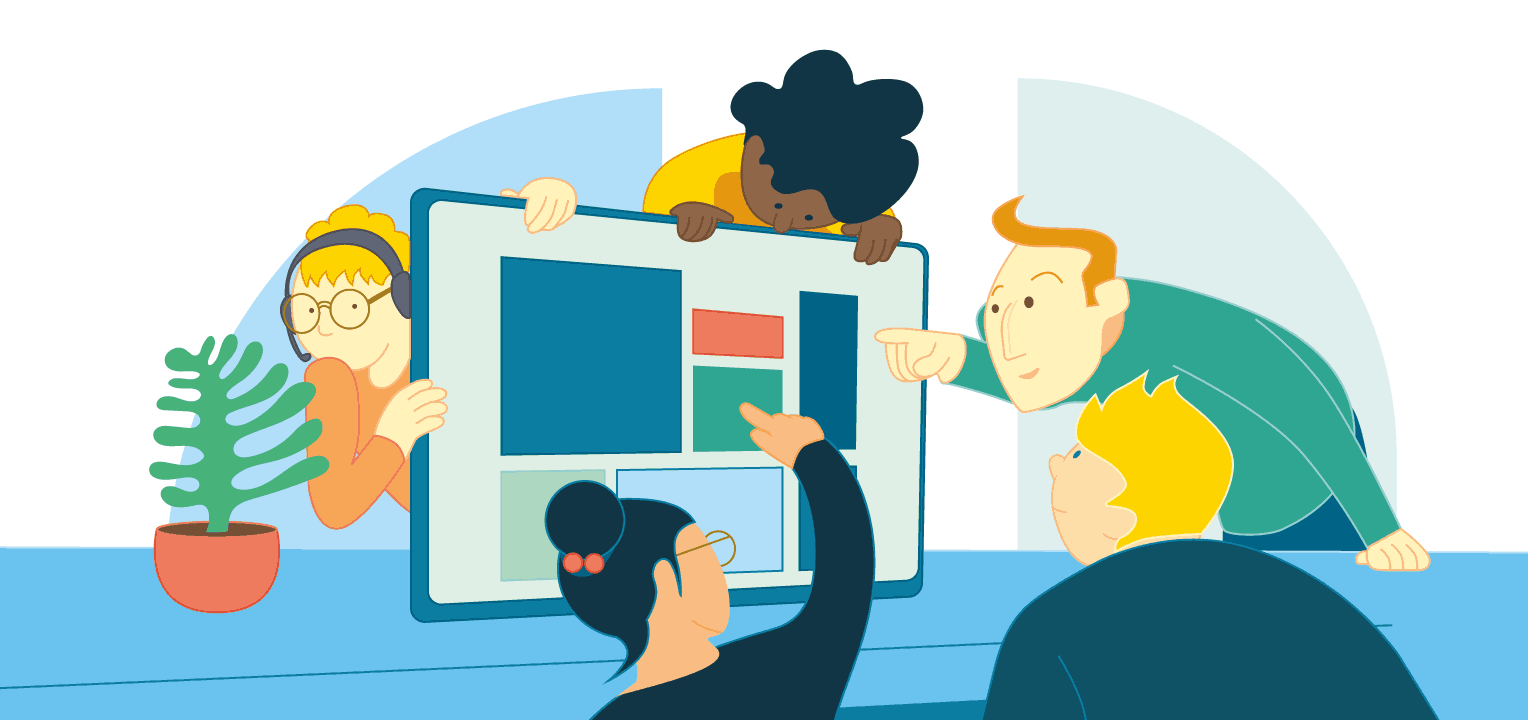

Submit a Comment