Mobile ITSM
Work on the go with Mobile ITSM
Mobile ITSM means you don’t need to rely on your desktop for each and every task. Log in the TOPdesk app and complete tasks while you’re on the go. Creating and solving incidents, managing Change and Operational activities, or simply filtering through tasks—a Mobile ITSM solution allows you to go about your workday in your own rhythm.
Watch the webinar

Task overview on the go
Who doesn’t want to start their workday fully prepped-up and without stress? Well, a daily task overview can help with that. But you don’t have to schedule extra time to make one when you’re already in work mode and at the office. With a Mobile ITSM web app on your smartphone, you can get an overview of your tasks, filtered by operator and branch. Daily planning, but make it easier.

Create and solve incidents in no time
You have some time for an incident task, but returning to the office or to your desktop often is a hassle when you wish to complete a task quickly and immediately. Switch on the TOPdesk app and avoid going back and forth. Wherever you are, a Mobile ITSM solution lets you create and solve incidents on the spot and within a moment’s time.

Change and Operational Activities
Take care of your day-to-day tasks directly from your pocket. Whether that’s adding actions to Change Activity progress trails, or switching operators and changing an activity’s status, Mobile ITSM allows you to avoid double administration and work with ease while on the go.

Document your work with text, photos and video
Some tasks just don’t need the big screen. Documenting your work is one of them. Log in to the TOPdesk app and register your work in whichever format suits you best—with text, photo or video. No need to bring your laptop everywhere, or worse, roam through paperwork to be able to document your work.

Search incident information on the spot
Familiar scenario: you bump into someone, who has a question about their incident. And so, you need to look up the information on the spot. A Mobile ITSM app offers a solution through a few simple clicks. Now, operators can use the TOPdesk app incident number search feature and access information at the point of action. Regardless of place and time, and always up-to-date.

Extra time to focus
Some tasks don’t need a big screen, but others certainly do. Because you’re able to complete a bunch of planned and unplanned tasks while on-the-go, you have more focus time at your disposal for the tasks you need your big screen for.
Want to learn more about Mobile ITSM? This blogpost takes you through the perks and possibilities within the TOPdesk app.
Read our blogpost