Self–Service Portal
The perfect hub to help customers find their own answers
TOPdesk’s Self-Service Portal (SSP) is a knowledge base, customer portal and service catalogue in one. It’s a place where your customers quickly find what they need, when they need it – without your help. And above all: it reduces the repetitive calls to your service desk, giving you time for the work you truly enjoy doing.


Increased availability, increased transparency
Taking calls and updating customers: an important part of the job. But you don’t always have time to help customers there and then. With the Self-Service Portal, customers can log their own requests at any time, and check the status via the portal. They can also find answers to FAQs and easily search the knowledge base – no agent required.

One-stop shop for all your customers’ needs
Customers using the Self-Service Portal can see immediately what’s on offer. Whether they want to log a ticket, reserve a room, register a visitor or request a service: big, clear buttons guide them to the information they need. Thanks to permissions you can determine exactly what each individual user can see and do, making it easy to deliver personalized service.

Build your own portal
Make the Self-Service Portal work for you. It’s easy to publish forms, services, knowledge items, news items and more to your portal – and even determine the order thanks to the handy drag-and-drop functionality. Want to use your organizations colours? No problem. The Self-Service Portal is fully customizable, helping you create a simple, familiar interface for your customers – no coding required. Easily change colours, add images and logos, and include descriptions.

Show your value
Do your customers know what you can do for them? TOPdesk’s Self-Service Portal is an easy way to display your department’s services and products. You can add an image and description, helping customers understand exactly what they’re requesting. What’s more, you can create custom forms for all your services, ensuring your customers give you exactly the information you need.

Share valuable information
Your customers can register their own questions. But did you know they can answer them too? Our knowledge base makes it easy to share important information. From FAQs to manuals, you can empower your users to help themselves – freeing up even more time for your agents.

Accessible for everyone
The goal of your Self-Service Portal is to help users find what they need as quickly and easily as possible. This goes for every single one of your users. That’s why TOPdesk is continually improving the user experience and digital accessibility of the Self-Service Portal. Rest assured that all your users will find their way around the SSP and leave with a pleasant experience. We are striving towards WCAG 2.1 Level AA conformance.