IT asset management software
One CMDB solution. Unlimited possibilities.
In an ever-accelerating, service-centric world, managing your assets efficiently can unlock a multitude of possibilities. TOPdesk’s IT Asset Management software and CMDB gives you a clear overview of your valuables, lets you customize your templates, and keeps you up-to-date with reliable information about your items. The result: smooth processes and more time to discover ways for continuous work improvements. Oh, and did we mention that Asset Management keeps costs to a minimum? That’s right— you get maximum value from your company’s assets while saving time and money.


A flexible system tailored to your needs
Say goodbye to being overwhelmed with information when seeking a solution or a piece of knowledge. TOPdesk’s IT Asset Management software lets you customize your templates and design an unlimited number of asset cards, to capture exactly the information you need. Fixed fields and redundant data no longer distract you from making improvements to your service delivery, one step at a time.

Integration and automation made easier
What would a flexible system be without the possibility of tool integration? TOPdesk IT Asset Management’s REST API lets you easily integrate with a variety of other applications, such as Nagios, LANDesk, SCOM, Intune, Microsoft Endpoint Manager and Lansweeper. This means communication between your tools won’t be interrupted, in turn giving you better access to the information you need about your assets. What’s more, the data flow within your company gets a boost, while also ensuring the automation of processes.

Pinpoint problems with ease
TOPdesk IT Asset Management features a graphical overview of all your organization’s assets, making the most complex configurations a piece of cake. Agents can see at a glance who is using which computer, and at which workstation. This visual representation is also great for impact analysis. Experiencing a disruption? Easily see which assets are impacted and which other assets are involved, helping you pinpoint the root cause of any disruption in a flash. Less time spent on problem-solving, more time to discover new opportunities for improvement.

See relationships between assets in one overview
Relationships between assets don’t always fit a standard mold. In TOPdesk’s IT Asset Management solution, you can easily register which assets rely on each other. Is a server not working? Then it’s likely the applications linked to this server won’t either. Thanks to Asset Management, your agents will see exactly when a server isn’t operational, and which assets are impacted. Spotting and solving problems is now easier than ever.