Contract Management and Service Level Management Software
Make clear agreements about your services
Contract Management and Service Level Management (SLM) helps you keep track of all your contracts and agreements with customers and suppliers. You’ll have every bit of contract information at your fingertips, so you'll never miss an upcoming end date. And as you're logging incoming calls, service level agreements pop up automatically. Making it a breeze to stay in control of deadlines and deliver services beyond expectations with our contract management software.
Start your free trial

More transparency with Service Level Agreements
Service Level Agreements (SLA) define exactly what customers can expect from your services. With Contract Management and SLM your SLAs about call durations are automatically displayed when you register a call in TOPdesk, and KPIs help you to monitor your department’s current progress. Thanks to SLAs, your services become more clear, controllable and manageable.

Your products and services displayed
The next step in your SLA journey? Compiling a service catalogue that lets you showcase all the services your department offers. The Self-Service Portal is the perfect spot to share your service catalogue. You can set up different service levels for each type of customer – and service windows let you determine when your services are available.

Safeguard the quality of your services
Have you set your service levels and priorities? Great! From now on, TOPdesk automatically calculates if your service department’s durations meet the agreements you’ve made with internal parties. TOPdesk monitors your progress closely, making sure the quality of your service delivery is always up to scratch.

Support for your purchasing process
TOPdesk’s Contract Management and Service Level Management supports your entire procurement process. You can register provisional contracts and easily see their impact on your organization, helping you to choose the contract that’s right for you. The supplier assessment also gives you important information about your supplier, alerting you every time a contract is due to expire, preventing the unnecessary extension of unwanted contracts.
Did you know that you can keep track of contracts, so you can prevent any unwanted extensions on time? This saves our customers a lot of money in the first year alone.