Help desk software as solution
Good help desk software will help streamline your day-to-day help desk operations. Often, it will include a ticketing system for your IT, FM or HR customers. But it can be quite a struggle to choose the right help desk software for your organization. In this blog, I'll explain why it's so hard to choose the right one, and which questions you can ask yourself to help with this process.
You know the scenario: your help desk is having a hard time solving the high number of incoming customer issues. You lack the time to find your inner Sherlock Holmes and investigate underlying causes and if your colleague is ill, their work can’t be delegated. You need better help desk software. But how do you get the time to research tools and ultimately find the right one? Let me guide you through how to make the selection process easier.

Why it's so hard to choose the right help desk software
What kind of software or supplier you choose, is dependent on several aspects. Here are six questions you need to ask to find the perfect help desk software for your organization:
1. How advanced is your service management?
Are you still in the process of building a stable help desk service? Or are you ready to improve your customer experience? Do you want to use standardized, modular software that is built from best practices? Or do you still prefer tailored software? The latter will require a much higher amount of understanding of underlying processes and technical knowledge.
My experience is that most companies tend to use standardized software. Why? Well, it’s significantly easier to implement and can grow with your needs or company size. Also, that means more of a plug & play approach.
A simple metaphor is to see help desk software as Lego (tailored) vs. Playmobil (standardized). With Lego, you need to know what you want first, spend a lot of time finding the right parts and then start building. However, Lego does enable you to build exactly what you want. Playmobil enables you to play your story within moments, but you don’t have the freedom to build your own designs. Instead, you build with a more modular approach and every piece has a specific place in the whole. A tool should never be the answer, but the means to achieve your goals. Why spend so much time on tailoring your own version?
2. What is your ambition?
You won’t be the first to buy software that does not match your ambition or your help desk’s situation. Make sure you have a solid understanding of where your service management is now and what walls you need to climb to get close to your ambition. Measure your help desk effectiveness with reporting & dashboarding to help you set goals and find patterns or underlying problems.
Work on leveraging your self-service portal and knowledge base to decrease the number of incoming issues. And consider hiring a consultant to help your organization implement that software. A lot of companies forget that buying the tool doesn't automatically give you the answer to your problem. You don’t want to spend a fortune on software, only to run into more problems during implementation.
3. Are you building on your help desk knowledge?
Ask your help desk experts what software would be most useful to them. The purchase itself can be done quite swiftly, but training your staff will take ages compared to that. It’s great to always build on your own strengths, so if you already possess knowledge or data, use that to your advantage. However, if you don’t have that luxury, follow the advice under (5) below. Also, take into account that not every help desk software can help you achieve 100% of your goals. Sometimes, it is simply time for a change.
4. What functionality do you need?
There are several suppliers that offer a variety of modules included in packages. First, look into your needs that are integral to your service management. Help desk software enables you to keep track of customer issues, so you can prioritize or delegate issues with your coworkers. This is done by the issue management module.
Also, you’ll save time as the automated ticketing feedback informs your customers of progress (received, closed) on their issue. You can then invest the saved time in building your customer relations or researching underlying causes of your customers’ issues. To find the most important issue, you can also use a reporting module or dashboard that gives you an overview of issues. Another must have is the CMDB for an overview of your IT assets, their impact analysis and a Self-service.
Once you’ve got your need-to-haves down, look into the 'nice to have' solutions that match your needs and budget. Some suppliers allow a more flexible subscription to their (mostly SaaS) help desk software. The advantage of a flexible subscription is that your software can grow along with your company size or needs. On the other hand, you have on-premises software which can be more secure for your organization as you are not working in a cloud-based solution. The downside to on-premises is that you need to do manage maintenance and software updates yourself.
5. What is your budget?
Obviously, you often pay more for a more extensive software package. But the actual product isn’t the only thing you need to keep in mind. You will also talk to a customer service agent or product support at some point. And you may want a consultant to help you train your help desk employees. How much do these additional services cost? What’s the total cost of ownership? It's a sound strategy to meet with suppliers that can deliver on your ambition level and to discuss total costs later.
6. Does your management agree with you?
Sometimes (social) proof of excellence is all you need to gain your management’s support. Gartner Peer Insights or TrustRadius will give you a fine understanding of how well different suppliers perform in the market. The benefit from using review sites is that you get (sometimes very detailed) access to the opinion of a vendor’s current customer.
In these peer reviews, look for similar organizations as they might have similar needs and demands; for example, other educational institutions or healthcare providers. Also, it’s advisable to get an idea how the employees of your future vendor rates their employer. Happy employees make happy customers, and that’s you.
Are you ready to choose?
If you've read this far, I hope I've managed to go through the most important aspects to choosing a help desk software. Good luck, and if you need any more help, please feel free to get in touch!
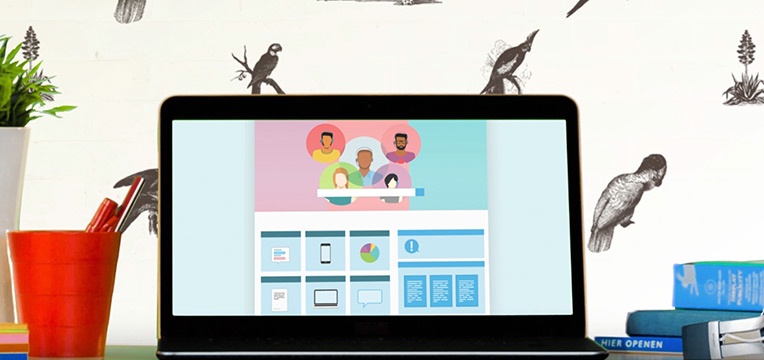

Submit a Comment